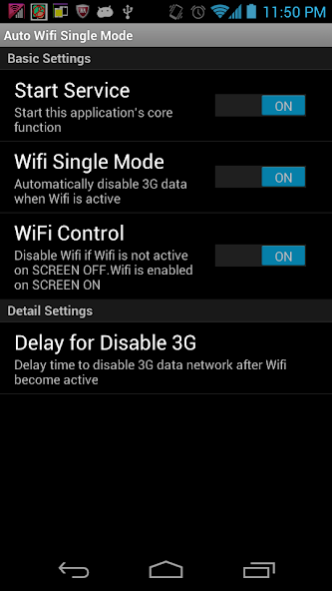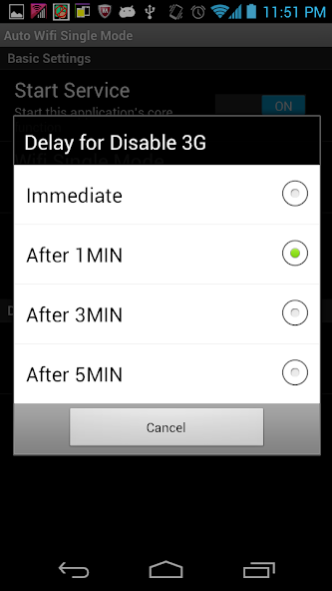Wifi Single Mode(AutoWifi/LTE) 1.6.1
Free Version
Publisher Description
Caution!!: On android5.0, mobile data enable/disable function doesn't work.
This application automatically turn mobile data communication(3G/LTE) off when Wifi is connected.And, Automatically turn mobile data communication on when Wifi is disconnected.
This makes power consumption small by disabling 3G data modem function when unnecessary.
This application also has optional function which disable Wifi when Wifi is disconnected with screen off condition. In case of screen on, Wifi is always enabled.
With WiFi OFF Ctrl option, WiFi is automatically disabled after 1 minutes from WiFi is enabled, if there is no active WiFi connection.
Sync can be also disabled automatically when screen off except when charger is connected.
In device's Wifi Advanced setting, I recommend you to set "Keep Wi-Fi on during sleep" as "Always".(Detailed wording may be defferent among device vendors.)
From version 1.5.0,following functions are added.
1)Bluetooth Auto Disable
During using Bluetooth device like headset, if connection lost more than 10MIN,
this function automatically turn Bluetooth off.
This function aims to avoid to forget to disable Bluetooth function.
This function detects Headset Profile,A2DP Profile,and Health Profile devices.
If you use devices with other profiles,do not use enable this function.
2)High Priority
This option specify priority of this application in the system.If this option is checked, application icon is shown in nortification area,and make this application priority high.In case of low memory,this option protect the application from killed by system.
If this option is not checked,application icon disappears, but maybe killed earlier in case of low memory.
About Wifi Single Mode(AutoWifi/LTE)
Wifi Single Mode(AutoWifi/LTE) is a free app for Android published in the System Maintenance list of apps, part of System Utilities.
The company that develops Wifi Single Mode(AutoWifi/LTE) is toytech. The latest version released by its developer is 1.6.1.
To install Wifi Single Mode(AutoWifi/LTE) on your Android device, just click the green Continue To App button above to start the installation process. The app is listed on our website since 2019-10-16 and was downloaded 1 times. We have already checked if the download link is safe, however for your own protection we recommend that you scan the downloaded app with your antivirus. Your antivirus may detect the Wifi Single Mode(AutoWifi/LTE) as malware as malware if the download link to jp.gr.java_conf.toytech.autowifi3gtoggle is broken.
How to install Wifi Single Mode(AutoWifi/LTE) on your Android device:
- Click on the Continue To App button on our website. This will redirect you to Google Play.
- Once the Wifi Single Mode(AutoWifi/LTE) is shown in the Google Play listing of your Android device, you can start its download and installation. Tap on the Install button located below the search bar and to the right of the app icon.
- A pop-up window with the permissions required by Wifi Single Mode(AutoWifi/LTE) will be shown. Click on Accept to continue the process.
- Wifi Single Mode(AutoWifi/LTE) will be downloaded onto your device, displaying a progress. Once the download completes, the installation will start and you'll get a notification after the installation is finished.